What is a Ticket Cut-off Time? How to Set it Up via TicketingHub?
Creation Date: January 1, 2025
Let’s face it—timing is everything, especially when selling tickets online. This guide will show you how to master ticket cut-off times using TicketingHub. Whether you need time to allocate a guide or want to squeeze in last-minute bookings, this walkthrough has your back. It's perfect for tour operators and event organizers to stay organized and maximize sales.
Use ticket cut-off times to stop selling tickets before an event starts.
For example, if no tickets are sold yet, you may stop selling 48 hours before the event to allocate a guide.
If bookings are already confirmed, you can set a shorter cut-off time to maximize ticket sales.
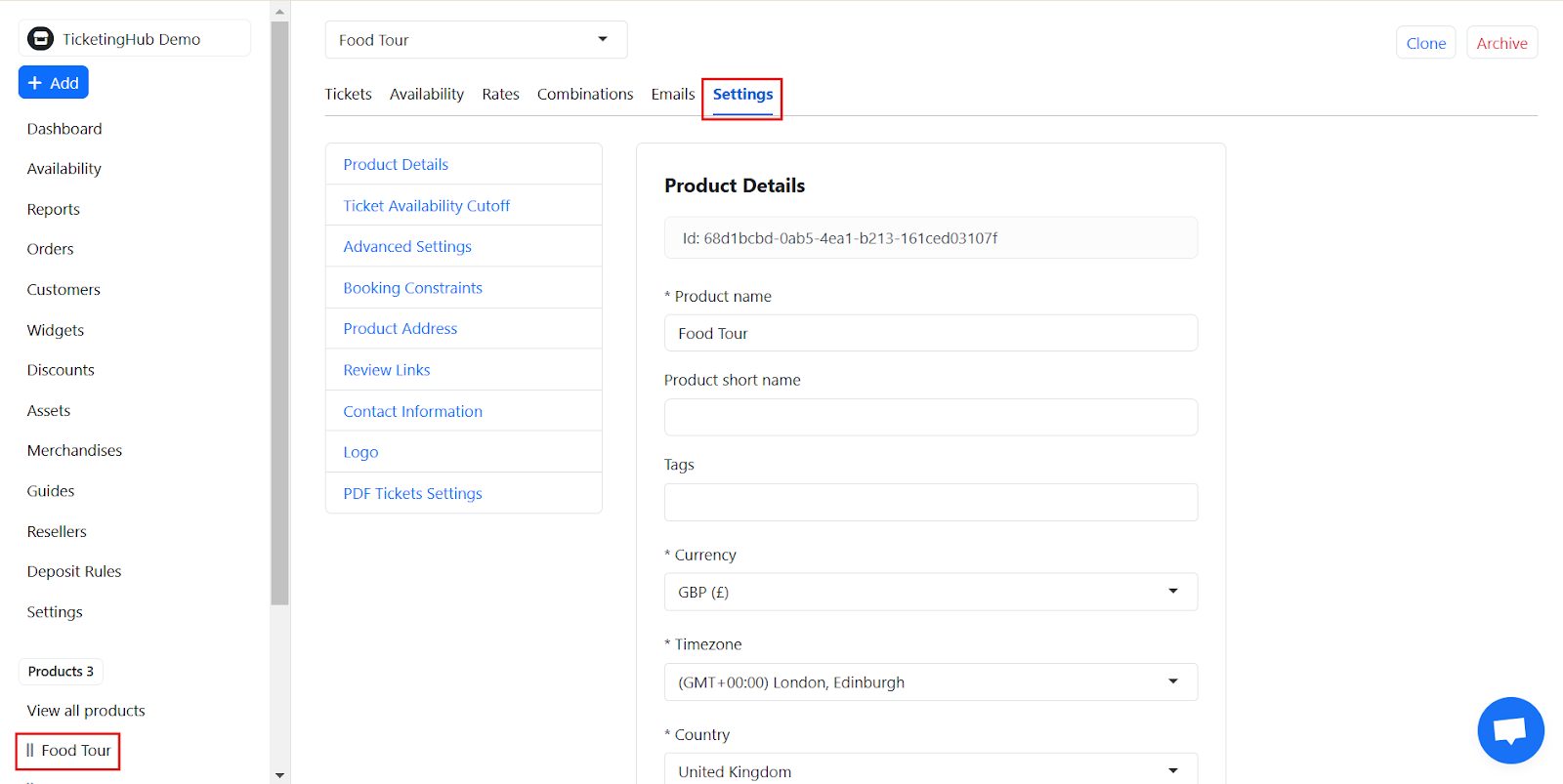
Open the product you want to configure in TicketingHub.
Go to the Settings section.
Locate the Ticket Availability Cut-off below.
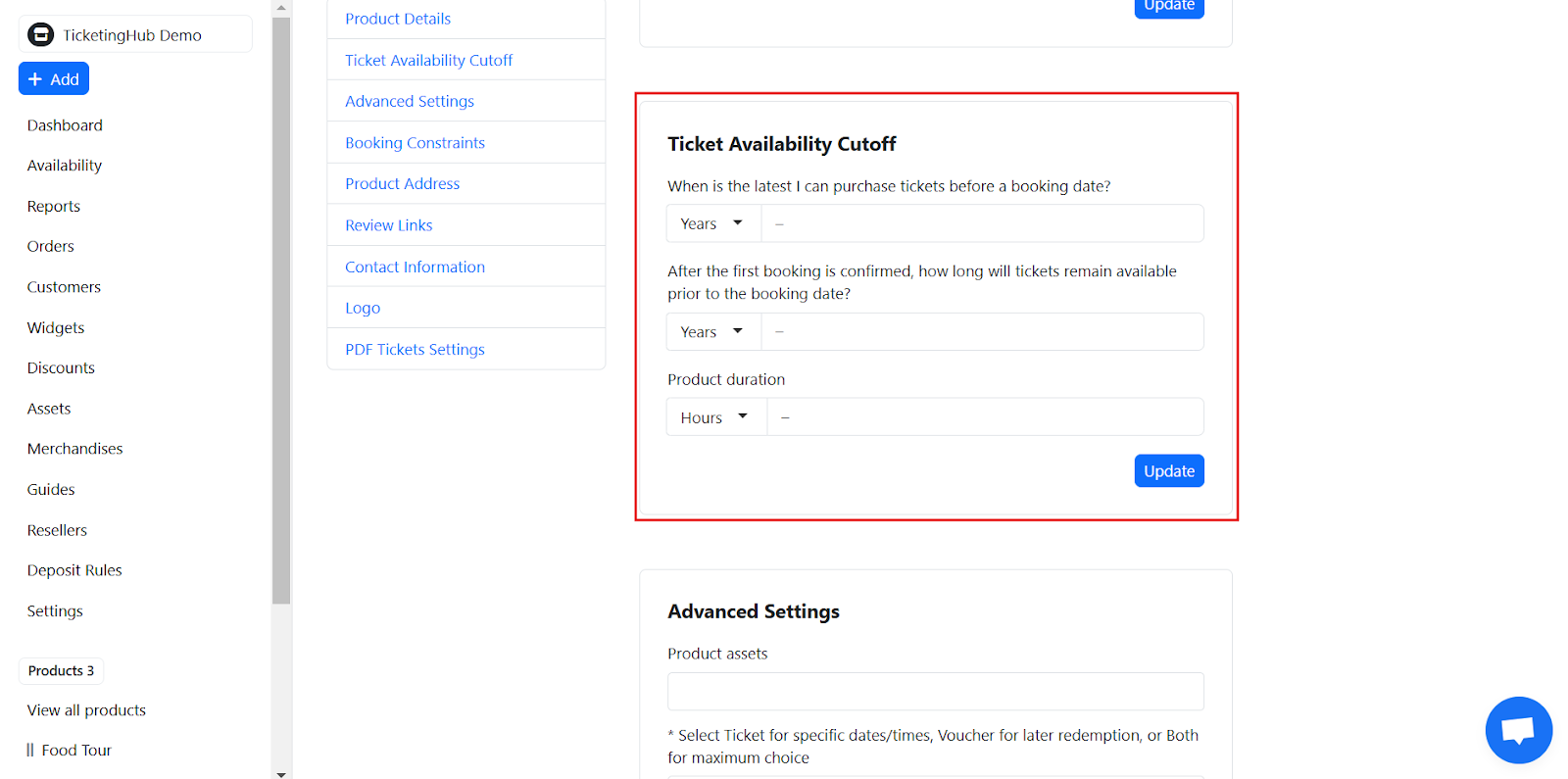
Define when tickets can be purchased before the booking date:
Example: Set a 2-hour or 48-hour cut-off time based on your operational needs.
Adjust ticket availability after the first booking is confirmed:
Example: If the guide is already allocated and the tour is running, allow tickets to remain available until 1 or 2 hours before the event.
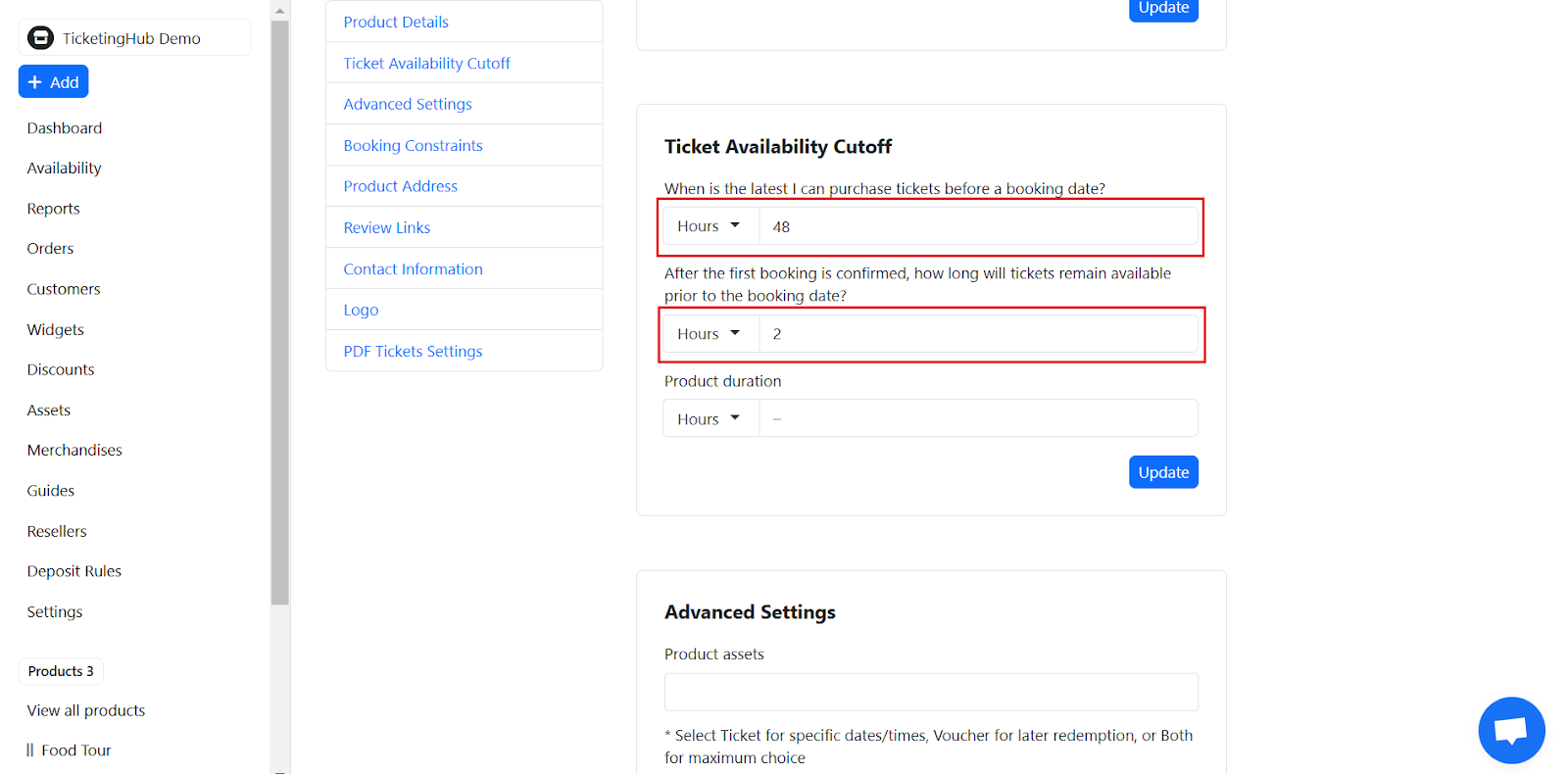
Managing ticket cut-off times doesn’t have to be tricky. With TicketingHub, you can tailor your settings to fit your operations perfectly—whether you need prep time or want to accommodate last-minute guests. Now you’re ready to optimize bookings and keep your events running like clockwork!
Let’s face it—timing is everything, especially when selling tickets online. This guide will show you how to master ticket cut-off times using TicketingHub. Whether you need time to allocate a guide or want to squeeze in last-minute bookings, this walkthrough has your back. It's perfect for tour operators and event organizers to stay organized and maximize sales.
| Steps on How to Set Up Ticket Cut-off Time |
|---|
| 1. Understand the Purpose of a Ticket Cut-off Time |
| 2. Access the TicketingHub Settings |
| 3. Set Up the Cut-off Times |
Steps to Set Up Ticket Cut-off Time in TicketingHub
1: Understand the Purpose of a Ticket Cut-off Time
Use ticket cut-off times to stop selling tickets before an event starts.
For example, if no tickets are sold yet, you may stop selling 48 hours before the event to allocate a guide.
If bookings are already confirmed, you can set a shorter cut-off time to maximize ticket sales.
2: Access the TicketingHub Settings
Open the product you want to configure in TicketingHub.
Go to the Settings section.
Locate the Ticket Availability Cut-off below.
3: Set Up the Cut-off Times
Define when tickets can be purchased before the booking date:
Example: Set a 2-hour or 48-hour cut-off time based on your operational needs.
Adjust ticket availability after the first booking is confirmed:
Example: If the guide is already allocated and the tour is running, allow tickets to remain available until 1 or 2 hours before the event.
Managing ticket cut-off times doesn’t have to be tricky. With TicketingHub, you can tailor your settings to fit your operations perfectly—whether you need prep time or want to accommodate last-minute guests. Now you’re ready to optimize bookings and keep your events running like clockwork!
Updated on: 01/01/2025
Gracias.
